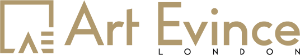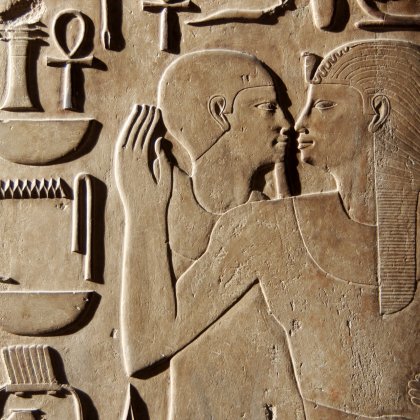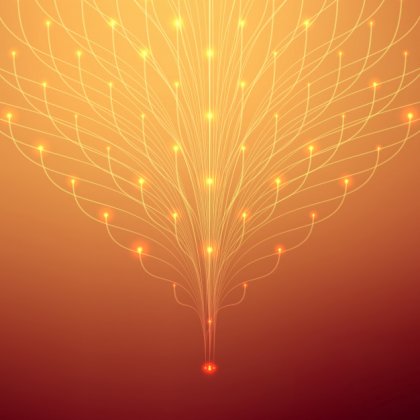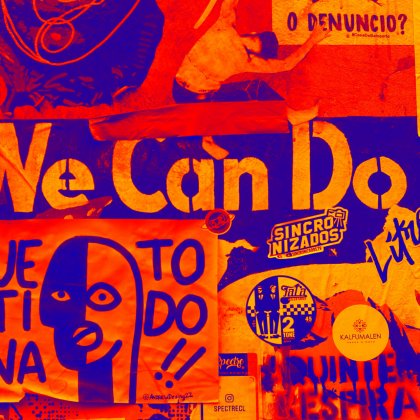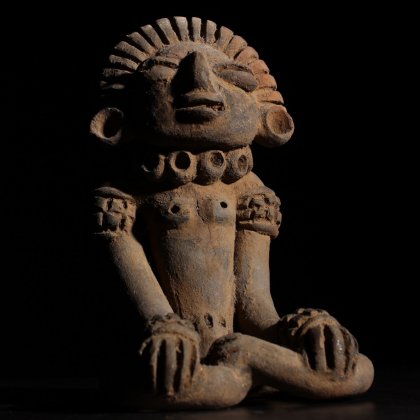- Internal Messaging System (IMS)
- 100% Money-Back Guarantee
- Search for artworks or artists
- Follow an artist
- Add an artwork to your wishlist
- Payment and currency
- Remove an artwork from my cart
- Create an account
- Activate an account
- Delete an account
- Change the profile picture
- Email notifications
- Reset the password
- Change the password
- Other settings
- Shipping and delivery
- The artwork arrived damaged
- Cancelling your order?
- Refunds
- Further information
Internal Messaging System (IMS)
Art Evince is a marketplace designed from scratch to respond to the needs of artists and art lovers alike. Therefore, we have developed an Internal Messaging System (IMS) to allow all our Members to communicate directly between them. Members can contact each other to:
- Enquire about a specific artwork
- Negotiate the price
- Request the reservation of an artwork
- Request an update about an order
- Express their admiration towards each other
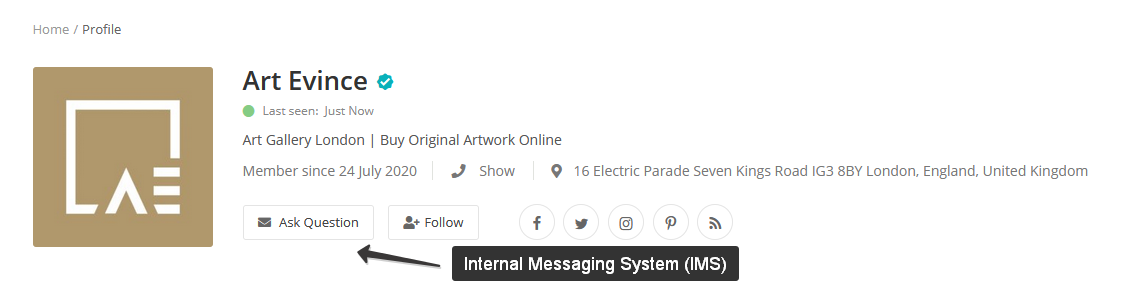
Please note that circumventing the Art Evince marketplace in order to buy an artwork listed on our platform is strictly prohibited and will result in the termination of both the buyer’s and the seller’s accounts.
At Art Evince, we apply the 100% Money-Back Guarantee policy. In case your order is affected by unreasonable delay, together with our artists, our Support Team will seek to remedy the unsatisfactory service. If the artwork cannot be delivered for whatever reason, Art Evince will completely refund you, including the shipping cost.
Should you have a question about the delivery of an artwork, we recommend you to contact the artist directly. If you require further assistance, our Support Team is here to help. Please open a ticket at https://artevince.com/open-ticket
Search for artworks or artists
There are several ways to search for content on the Art Evince platform. First, by using the Search bar, you can search for artworks (if you select the "Artwork" option), or you can search for artists (if you select the "Member" option). Our search engine will do the rest, as it will explore the titles, styles and descriptions of all artworks.
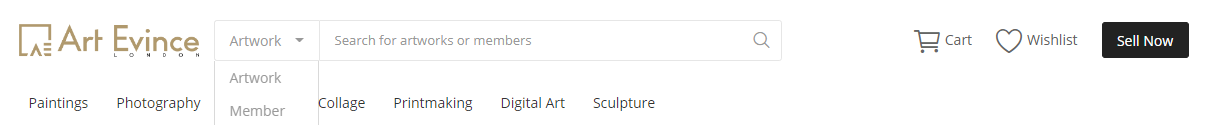
It is very easy and intuitive to follow an artist on Art Evince. On your favourite artist's page, simply click on the "Follow" button. To unfollow an artist, all you have to do is click on the "Unfollow" button.
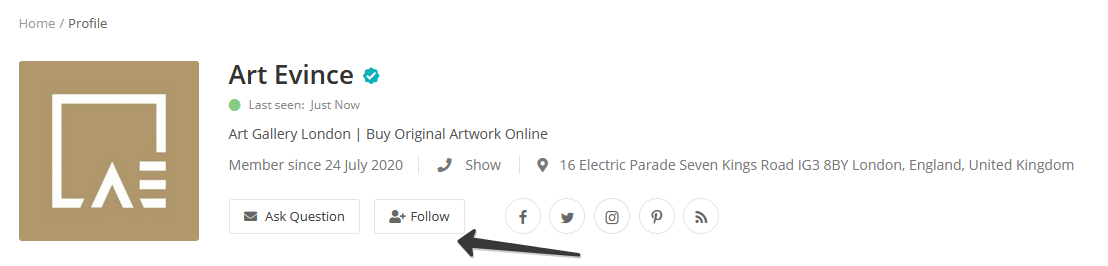
Add an artwork to your wishlist
If you want to add an artwork to your wishlist, simply look for the transparent "heart" icon located on the artwork's thumbnail or artwork's page. To remove it from your wishlist, click on the red "heart" icon, located on the artwork's thumbnail or artwork's page.
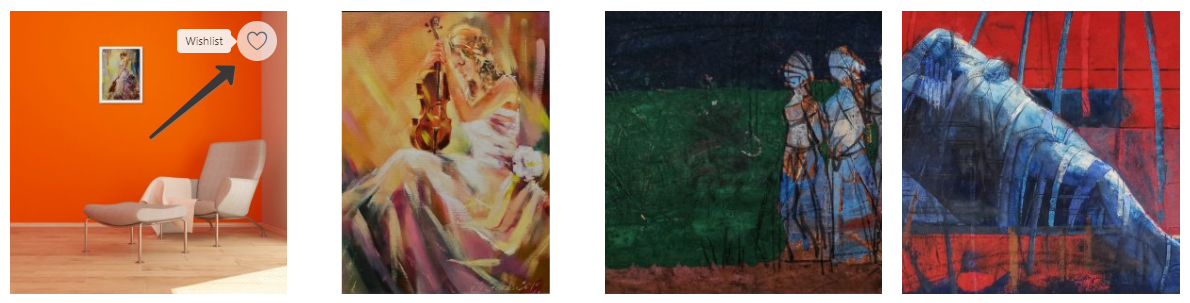
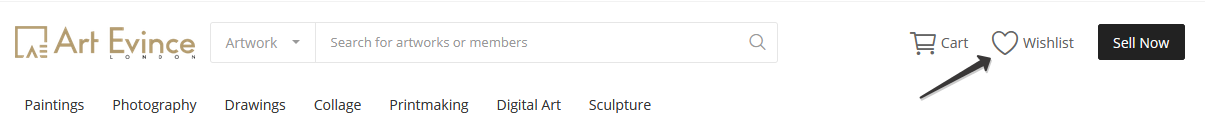
Currently the prices are displayed in GBP only. As we are using the PayPal Payment Gateway (Thus we accept PayPal and all major credit and debit cards), it will automatically convert the sum into your local currency. We accept bank transfers as well.
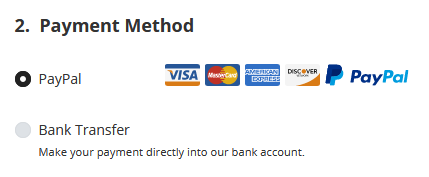
Remove an artwork from my cart
To remove an artwork from my cart, all you have to do is click on the Cart icon, then click on the "Remove" button located under the artwork you wish to remove (https://artevince.com/cart)
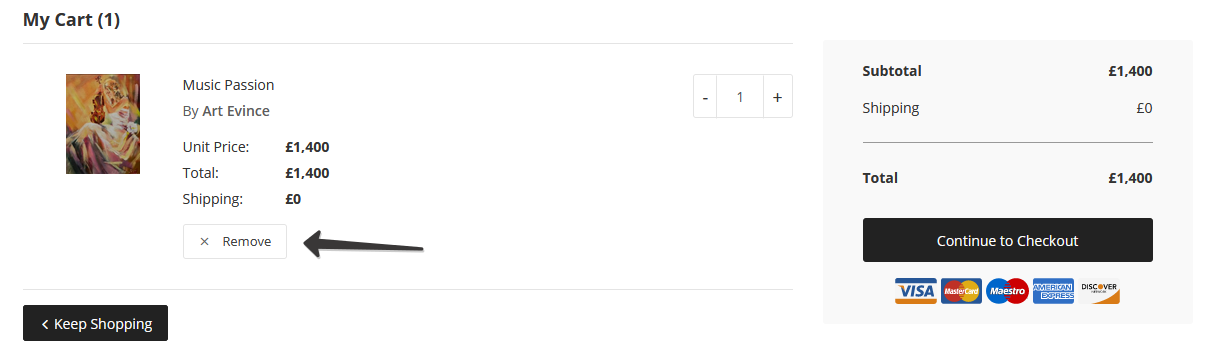
It is extremely simple to register an account at Art Evince. You have 4 options:
- Register with your Facebook account
- Register with your Google account
- Register with your VK account
- Register with your e-mail address
If you register with your Facebook, Google or VK accounts, you agree to share your name, e-mail address and photo with Art Evince. If you register with your e-mail, you have to provide your name and e-mail address.
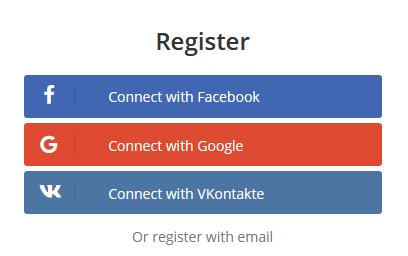
If you register with your e-mail, upon the creation of an account, an activation e-mail is sent to the address used to create the account. You should click on the link "Confirm your account", then the following message will appear on your screen "Your email address has been successfully confirmed!".
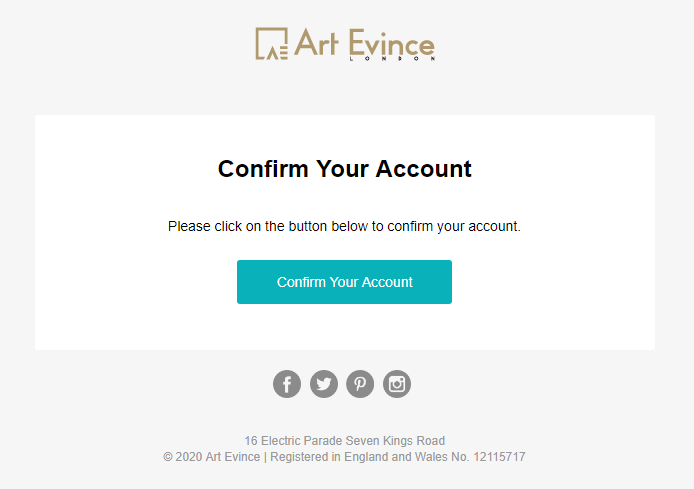
Should you ever wish to delete your Art Evince account, please open a ticket and let us know your decision to close your account. You can do so at https://artevince.com/open-ticket or you can send us an e-mail at deleteaccount@artevince.com
Changing your profile picture is easy. Simply click on the Settings > Update Profile > Select Image (https://artevince.com/settings).
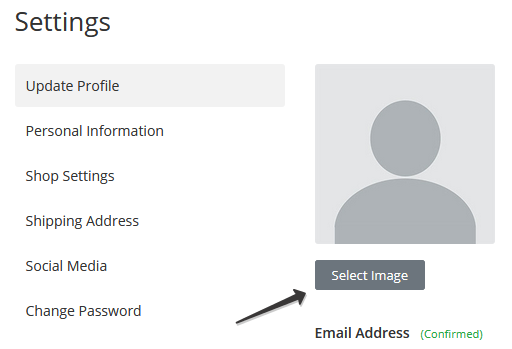
Should you wish to receive an e-mail whenever somebody sends you an internal message, you can go to Settings > Update Profile > Send me an email when someone send me a message, then click on "Yes" (https://artevince.com/settings).
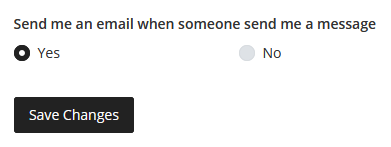
If you forget your password, you can reset it by clicking on the link https://artevince.com/forgot-password
You have to enter your e-mail address. Shortly you will receive a link to reset your password.
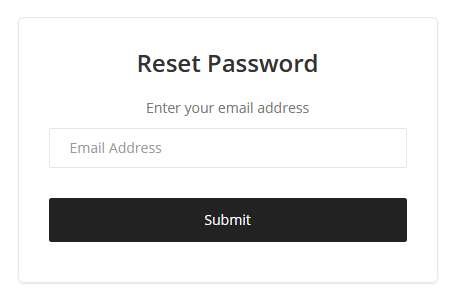
Changing your account's password is as simple as it gets. Click on the Settings > Change password (https://artevince.com/settings/change-password). Type your old password, then you new one, then confirm your new password. That's it.
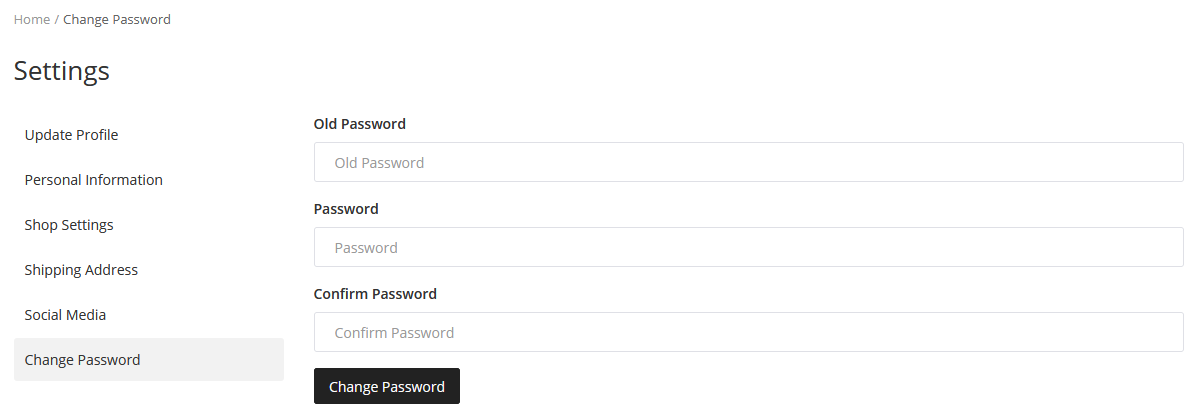
On your Settings page, you can also add or modify your:
- Profile: https://artevince.com/settings
- Personal Information: https://artevince.com/settings/personal-information
- Shipping Address: https://artevince.com/settings/shipping-address
- Social Media: https://artevince.com/settings/social-media
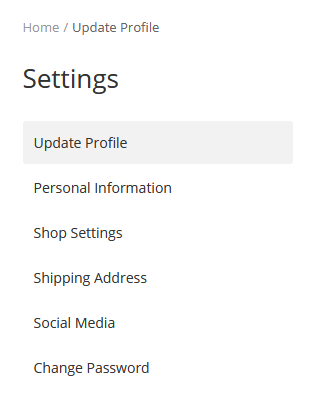
All artworks sold on Art Evince are dispatched directly from the artist or gallery, except the artworks sold on the Art Evince Shop page (https://artevince.com/profile/artevince). To find out more information about the packaging, courier, insurance, please contact the artist directly via the internal messaging system (“Ask Question” button). As all the artworks are dispatched directly from the artist, the delivery will vary from case to case. You can find more information (Shipping cost, Shipping time and Location) on the artwork’s page under the Shipping & Location tab.
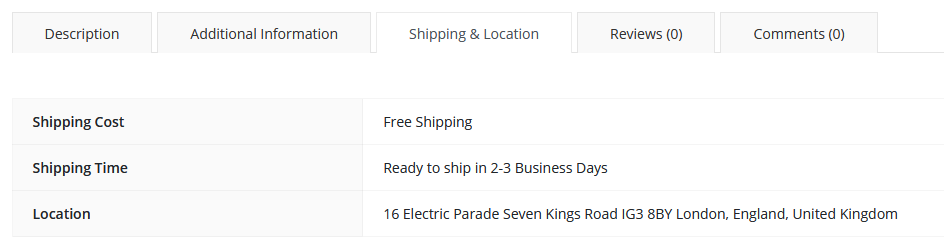
You can view your orders at https://artevince.com/orders
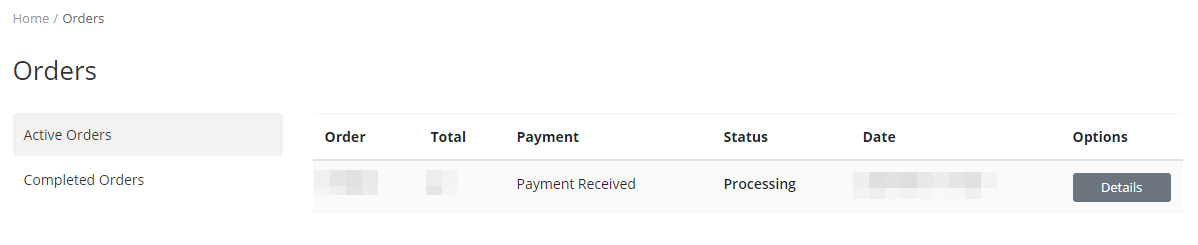
When the seller dispatches the artwork, they will have to update the Order Status, add the Tracking number, and provide you with the link of the Tracking website. You will then receive an automatic e-mail (“Your order has been shipped”) confirming that your artwork has been shipped. When you receive the artwork, please update your order by clicking on the Confirm Order Received.
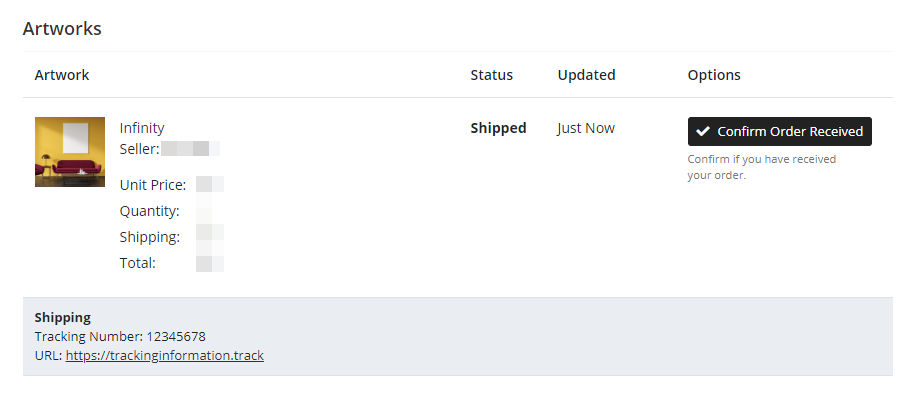
You will then be able to View and Print the invoice and also Confirm your order (if the order has been received).
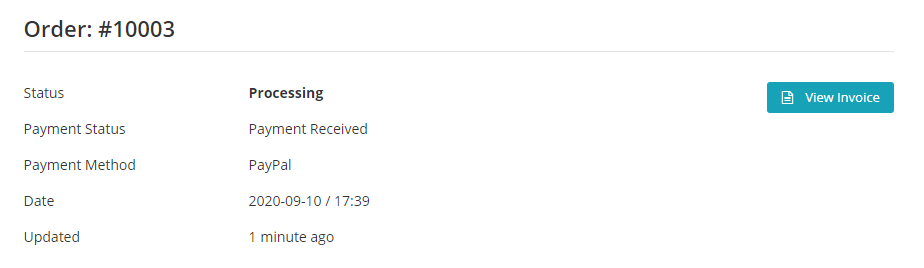
After confirming the order has been successfully delivered, you can rate the artwork and write a review.
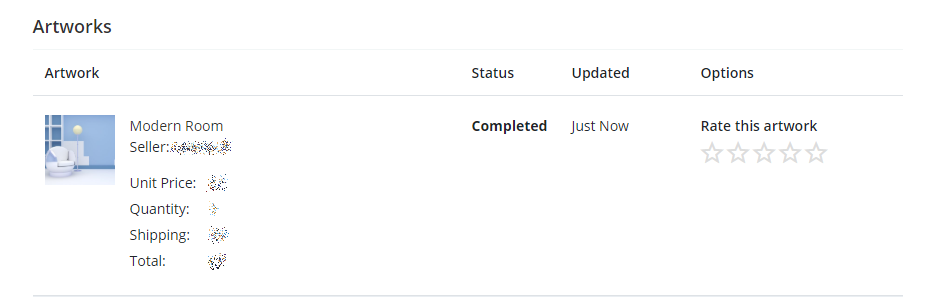
If the artwork arrived damaged, please contact the artist immediately, as they might be able to repair or replace the artwork. Alternatively, you can request a return by opening a ticket https://artevince.com/open-ticket. Once the artwork has been collected by the courier, we will issue you with a full refund. Please note that you may be required to provide detailed photos of the damage. It is recommended that you return the artwork in its original packaging.
If you want to cancel your order, please open a ticket, and inform us. We will cancel your order and inform the Seller. You can cancel an order only if it has not been dispatched yet. If it has already shipped, you have to wait the delivery and then ask for a refund and return of the artwork. In light of our 7-day return policy, we recommend that you please allow the shipment to arrive so that you can see the work in person before making your final decision whether or not to keep it. However, if you're absolutely certain that you do not want the artwork after all, please immediately contact us https://artevince.com/open-ticket and provide your order details.
IMPORTANT: Art Evince is not responsible for any currency conversion differences that may result in a reversed payment.
If you are experiencing an unreasonable delay in the arrival of an artwork, please get in touch with us by opening a ticket https://artevince.com/open-ticket. You can also contact the artist directly via the internal messaging system (“Ask Question” button).
Should your artwork not have arrived within 30 days of the estimated time of arrival stated on your shipment confirmation email, contact us by opening a ticket https://artevince.com/open-ticket and we will be happy to issue a full refund.
If you have any questions, please open a ticket at https://artevince.com/open-ticket or by post to:
Art Evince Ltd
16 Electric Parade, Seven Kings Road
IG3 8BY, London
United Kingdom
 English
English
 Français
Français